 Pyodec
Pyodec
An open-source data file decoder
A Python library for simple decoding of a broad range of proprietary or non-structured data files, compiled by the scientific community, for the scientific community.
Save Time
Only write a decoder once, use decoders others have written, and use tools provided in the library to write decoders faster.
Learn moreDecode Better
Minimize lazy shortcuts by writing less, and improving others' work. Get all the data, and get it correctly
Learn moreSimplify Science
With more and better decoders, researchers can skip the frustrating decoding process, and get on with their analysis
Learn more1. Find your decoder
You may search the file types library, using any information you have about your file (instrument that created it, company, dates)
See included decoders2. Decode your file
If a decoder exists, all you have to do is
>>> import pyodec
>>> pyodec.decode(filesrc, decoder="myfiledecoder")or
>>> from pyodec.files.myfiledecoder import decoder as thedecoder
>>> thedecoder.decode(filesrc)Or one of the several other ways you can call a decoder method on a file or string
The techniques of decodingOr, write a new file decoder
At the beginning, Pyodec is not going to have every decoder ready to go.
You can use the tools and base classes of Pyodec to write your own standalone decoder, which can then be pulled into the package easily once you have gotten it working.
Learn about writing decodersGet Pyodec
How pyodec is already used
This may all seem somewhat trivial, so here is a real-world example of how this software is used.
Ceilometer backscatter
We wanted to read backscatter profiles from an instrument intended to produce only algorithm output from that profile. The backscatter profiles were hidden in log files, which each profile encoded like this:
^A -2011-01-19 18:00:04 CL017121^B 10 03670 ///// ///// 00000000C000 8 012 0 /// 0 /// 0 /// 0 /// 00100 10 0770 100 +27 100 01 0025 L0016HN15 221 0228b00f1600cdf0125101541012ab011bd00ff500f6e00e9000dc100cfd00c440....fff4affeccfff750003e00059fff42ffed8ffeefffd4dffcd5ff ^Ca394^D
But, we could read this data as a text file, and once we had a proper decoder written for the long line of data, it was simple to get a set of backscatter profiles from any of these log files.
This is how pyodec came to be. Now, since
Vaisala CL-31 data files are supported, all you have to
do is call
pyodec.decode('ceilometerfile.dat',decoder='vaisalaCl31msg2')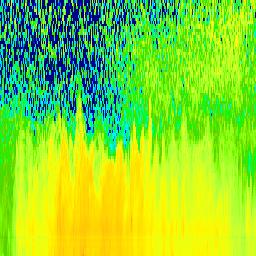
What Pyodec can do is make reading files like this easier. You need one researcher or developer who can properly develop a decoder, but from that point on, your researchers can use these kinds of data files without having to know how to catch an EOM character, or compute a two's-compliment.
